
fig 5 the screenshot of my software (I)
The procedure to edit memory of VX-7 is following.
1) Get the cloning data from VX-7 by the program written by me.
2) Convert the cloning data into the CSV file by the program written by me.
3) Edit the CSV file by Microsoft Excel.
4) Convert the CSV file into the cloning data by the program written by me.
5) Put the cloning data on VX-7 by the program written by me.
I left editing to MS Excel, because it is difficult for me to write excellent editing software itself.
Fig 5 - 7 are the screenshots of my original software. And fig 8 is Microsoft Excel editing the memory of VX-7. I'm a Macintosh-user, so, the screenshot is a Macintosh version of MS Excel. Of course, it is possible to edit memory by Windows version.
My original software is written by N88-BASIC and it is able to handle not only frequency, step, mode, repeater-sift but SQL-type, frequency of CTCSS, code of DCS, memory tag(include Japanese charactor), memory-group etc.
But unfortunately, it can work on PC-9801 only. NOT on Windows.

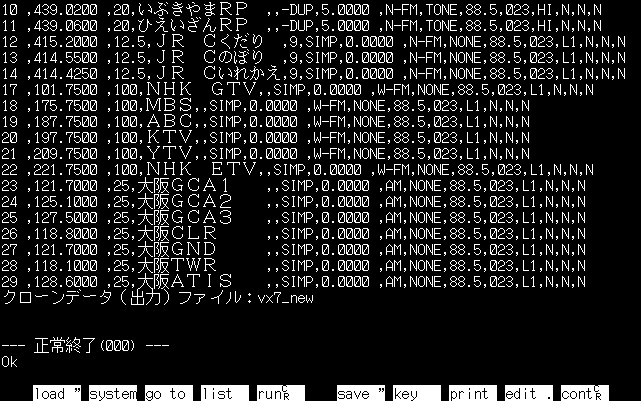
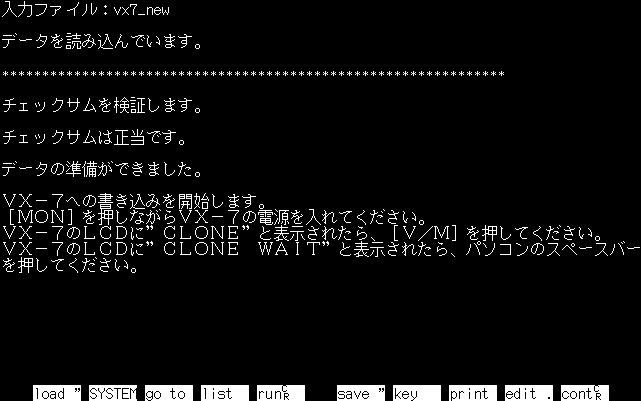
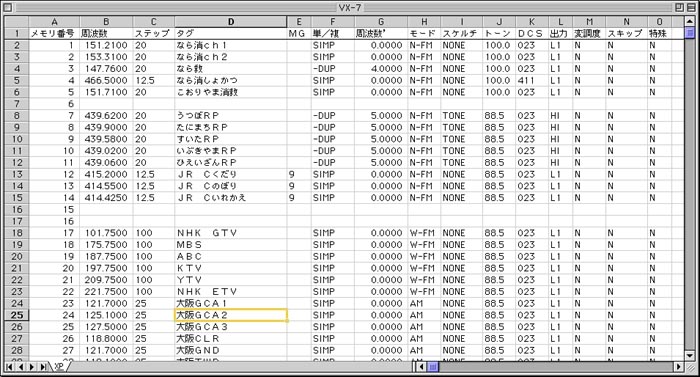
Copyright by Heian Software Engineering (C)H.S.E.
2002 Allrights reserved.
A summary in English - Created : Nov 14 2002, Last updated : Nov
16 2002